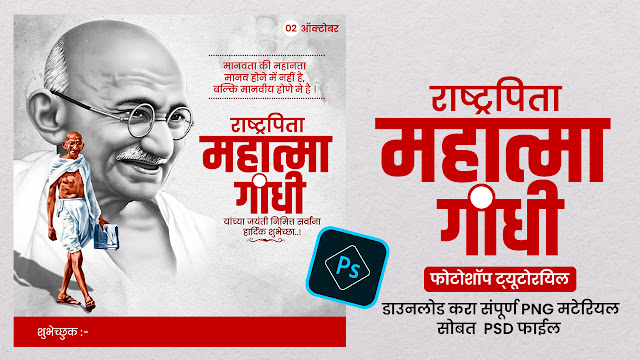Gandhi Jayanti Banner Editing in Photoshop | Mahatma Gandhi Banner Editing 2023
Gandhi Jayanti Banner Editing in Photoshop
Gandhi Jayanti, celebrated on the 2nd of October every year, is a momentous occasion in India, honoring the birth anniversary of Mahatma Gandhi, the Father of the Nation. It is a time for reflection on his teachings of non-violence, truth, and simplicity. One way to pay tribute is by creating visually appealing banners that spread his message far and wide. In this article, we will guide you through the process of editing a Gandhi Jayanti banner using Adobe Photoshop.
Tools Needed for Banner Editing
Before we dive into the editing process, make sure you have the following:
- Computer with Adobe Photoshop installed High-quality image(s) related to Gandhi Jayanti Relevant quotes or text to include in the banner Creative vision and enthusiasm!
Step-by-Step Guide to Editing a Gandhi Jayanti Banner in Photoshop
Step 1: Opening the Image in Photoshop
Begin by launching Photoshop and opening the desired image. This will serve as the canvas for your banner.
Step 2: Adjusting Image Size and Resolution
Go to the 'Image' menu and select 'Image Size'. Ensure that the dimensions and resolution are suitable for your intended use.
Step 3: Adding Text and Quotes
Select the 'Text' tool and type the chosen quotes or messages related to Gandhi Jayanti. Experiment with different fonts and sizes to find the perfect combination.
Step 4: Incorporating Gandhi's Image
Import a high-resolution image of Mahatma Gandhi. Place it strategically on the banner, ensuring it complements the text.
Step 5: Choosing Colors and Fonts
Select colors that resonate with the spirit of Gandhi Jayanti. Stick to simple, legible fonts that convey the message effectively.
Step 6: Adding Decorative Elements
Enhance the banner by including relevant symbols, colors, or patterns that symbolize peace and unity.
Step 7: Reviewing and Fine-Tuning
Zoom in to check for any imperfections or alignment issues. Make necessary adjustments to achieve a polished look.
Tips for Effective Banner Editing
- Keep it Simple: Avoid cluttering the banner with too much information.
- Use High-Quality Images: Ensure all visuals are clear and crisp.
- Balance Text and Images: Maintain a harmonious ratio between text and visuals.
- Test for Readability: Make sure the text is easily readable from a distance.
- Stay True to Gandhi's Ideals: Let simplicity and truth be your guiding principles.
- Computer with Adobe Photoshop installed
- High-quality image(s) related to Gandhi Jayanti
- Relevant quotes or text to include in the banner
- Creative vision and enthusiasm!